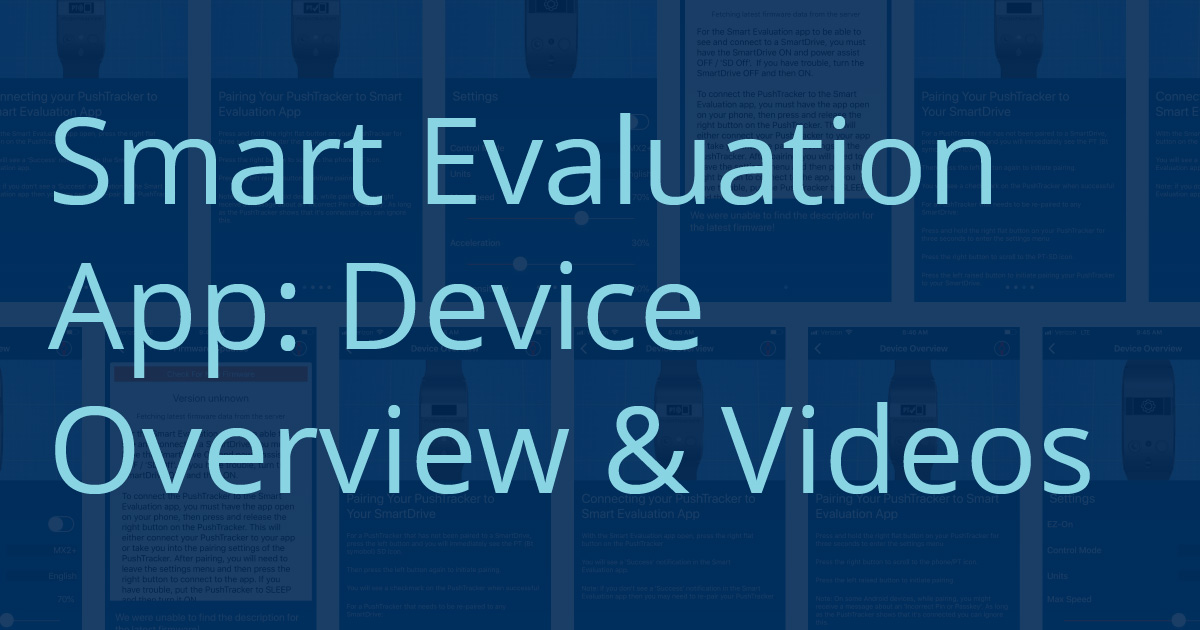Part 2 in our Smart Evaluation App blog series. See Part 1 here.
As we discussed last week, the Smart Evaluation app is a one stop resource for the therapist or ATP when considering power assist for a client. Once you sign in, you will have 5 Sections to choose from:
Section 1: |
Device Overview |
Section 2: |
Videos |
Section 3: |
Clinical Tools |
Section 4: |
Demos |
Section 5: |
FAQs |
Today we're taking a closer look at the first two sections: Device Overview and Videos.
As a therapist involved in providing seating and wheeled mobility services, there is pressure to know multiple manufacturers products and how they work. This can seem daunting and may even lead to not using a certain product if I don’t have the confidence to know how to evaluate and document for it, or lack confidence in providing the client training. This can be true about SmartDrive technology as it is a relatively newer technology on the market. Although I may get an in-service on this power assist device it doesn’t mean that I will then feel confident to train my client with it and document appropriately to justify the device.
This is where the Smart Evaluation App (SEA) comes in. It was designed with the therapist in mind and provides step by step training on how to use the device and standardizes how to train a client to use the device. Now since the SEA and SmartDrive use Bluetooth technology, this section of the App walks the therapist through pairing and connecting the devices to each other.
|
A quick note on pairing vs connecting devices: Paired: devices know they can communicate Connected: devices are communicating Many vehicles today use Bluetooth technology to allow for hand free calls. This is an easy way to think about pairing and connecting. Remember the steps you went through when doing this in your car? 1. First you are asked to pair your device. Pairing means your device can now communicate to the car's system. 2. Next when you make a call or play music, you are connected, or "communicating" with the car's system. Your device is still paired to your car whether you Connect or Disconnect. |
First, the app is paired to the PushTracker band through Bluetooth technology. This section walks you through each step using GIFs and clear written instructions. Once your device is paired, it guides you in how to connect to the SmartDrive using the PushTracker band. This includes instructions for both pairing and connecting.
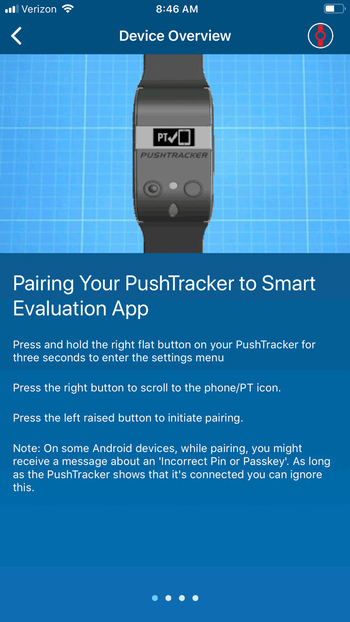
- “Pair a PushTracker to the App”: instructions and visuals on how to pair the Pushtracker watch to the Smart Eval app.
- “Connect a PushTracker to the App”: instructions on connecting the PushTracker watch to the Smart Eval app.
- “Pair a PushTracker to a SmartDrive”: instructions on pairing watch to SmartDrive.
- "PushTracker Settings": this allows you to adjust PushTracker settings such as max speed, acceleration, and tap sensitivity.
- “Update a PushTracker and SmartDrive”: instructions on how to update the software both the PushTracker and the SmartDrive.
Once the client is paired, then the clinician has the option of doing a SmartDrive Training using the tab in this section or move on to the Clinical Tools section for the full client questionnaire, training, and trial. The SmartDrive training walks a clinician and client through how to use SmartDrive in a standardized way. The training includes:
- Powering SmartDrive
- Powering PushTracker
- Tap Gesture
- Starting & Setting Speed
- Stopping
- Steering
- Turning
Section 2: Videos
The next section you will see on the app is Videos. Here you will find 5 videos for the SmartDrive and PushTracker that allows the clinician or ATP to easily access information on training and usage. This is a good place to go if you are a visual learner and like to see how things are done rather than reading step by step instructions. There are videos that show you how the SmartDrive MX2 works, a video on the PushTracker band, and even a walk through of the Evaluation and Training. The videos include:
1. SmartDrive Introduction: lifestyle visuals of various SmartDrive applications.
2. SmartDrive MX2+ Basic Operation: covers basic operation and functionality of the devices (i.e. power; start; coast; stop; increase speed while moving; quick stop; subtle tap motion).
3. PushTracker Basic Operation: Basic operation of the PushTracker; this includes watch button functions, finding and changing settings options on the watch, over the air (OTAs) updates, ez-on, pairing the watch to the SmartDrive device, and wristband options.
4. SmartDrive Evaluation & Training: What steps to perform and how to perform them during an evaluation and training session for the SmartDrive. This includes 1. Proper Tap, 2. Starting, Coasting, and Stopping, 3. Sharp Turns, 4. Quad Friendly Handle (coming soon).
5. Interview with Chelsey & Steph: Chelsey and Steph discuss how SmartDrive has had an impact on many aspects of their lives.
This is just the beginning of the resources provided by the SEA app. Next week we’ll look at the evaluation section under Clinical Tools. This section provides the data that can be used to justify the effectiveness of SmartDrive for an end user. Check it out and see how we can help you with clients who may benefit from power assist!
 Stacey Mullis, OTR/ATP
Stacey Mullis, OTR/ATP
Director of Clinical Marketing
Stacey serves as Director of Clinical Marketing for Permobil. A practicing OTR for over 20 years, she has experience in school-based pediatrics, inpatient rehabilitation, long term care, and home health. With her interest in wheelchair seating and positioning, Stacey engaged the challenges of providing appropriate seating in various clinical settings. She now uses this experience to develop programs and resources to educate clinicians on the principles of seating and wheeled mobility. She is passionate about equipping clinicians and through her previous role as Director of Clinical Education with Comfort Company and now with Permobil she has taught nationally and internationally to increase therapist capacity in this specialty area. Mullis graduated from Western University in London, Ontario, Canada with a BA Linguistics and BSc Occupational Therapy. She is a member of the NCOTA, CTF Executive Board, NRRTs, RESNA, and AOTA.
 Curtis A. Merring, ORT, MOT
Curtis A. Merring, ORT, MOT
Director of Market Development, Manual Products
Curtis A. Merring, OTR, MOT received both his undergraduate psychology degree and masters in occupational therapy at the University of Pittsburgh. While at university he was involved in research on multiple studies dealing with psychosocial disorders, wheelchair seating, and neurological recovery of the upper extremity for stroke patients. As an occupational therapist and researcher for the past 9 years he was responsible for treating and investigating spinal cord injury and stroke. This included being awarded multiple small grants and coordinating research projects between the clinic and local universities. Curtis has also worked as a Director of Therapy Services in the geriatric setting including opening and managing rehabilitation departments at multiple locations. During his time as a director he developed a program called “Seating System Management in Skilled Nursing Facilities and Long Term Care”, that was a continuing education course he taught to facilities in both Texas and California. The goal of the course was to improve the seating systems of a very underserved population. Curtis is currently the Director of Market Development, Manual Products.